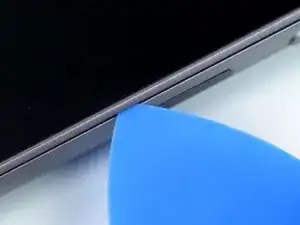Introduction
Use this guide to replace a broken or defective screen on your Fairphone 4.
Tools
Parts
-
-
Insert your thumbnail, or a prying tool like a spudger, into the notch at the bottom right of the back cover.
-
Pry the back cover up to start separating its plastic clips.
-
-
-
Using your thumbnail or an opening pick, slide along the right side of the phone to loosen the plastic clips.
-
-
-
Slide along the left side of the phone to loosen the plastic clips.
-
Lift the back cover to release the rest of the plastic clips and remove it.
-
-
-
Use a fingernail or a prying tool at the marked notch to lever the battery out of its recess.
-
Lift the battery out of its recess and remove it.
-
Remove the battery.
-
-
-
Flip the phone over so the screen faces up
-
Insert an opening pick between the screen and the frame.
-
-
-
Grab the screen and lift it straight up just enough to clear its pegs from the frame.
-
Rotate the display carefully clock-wise and flip it over to get access to the connector.
-
Place the display on the device with the screen facing downwards.
-
-
-
Use an opening pick to pry up and disconnect the display connection cable.
-
Remove the screen.
-
To reassemble your device, follow these instructions in reverse order.
Take your e-waste to an R2 or e-Stewards certified recycler.
Repair didn’t go as planned? Try some basic troubleshooting, or ask our Answers community for help.
8 comments
20-40 Minutes? ... more like 10 ... and I wasn't even pushing it
Thanks for your comment! The time estimate was set a little too high, you're right. I've adjusted it!
Vielen Dank für die präzise Anleitung. Auf alle heiklen Punkte wurde hingewiesen. Habe es locker geschafft und war danach ganz stolz!
Johanna -
I can confirm that you need a #0 screwdriver, not a #00, as has been changed in the latest unchecked version.
Jonathan -
Hi Jonathan, thanks for you comment! While a #0 screwdriver will work, we recommend a #00 as Fairphone themselves do, see their website: "The only tool you will need is a Phillips #00 screwdriver to access all spare parts of the Fairphone 4."
Hi Manuel, that is odd - my #00 did have a tendency to slip and wear out the screw, while I did not have that issue with the #0.
Jonathan -