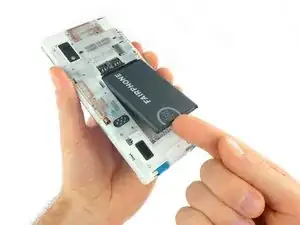Introduction
Replacing the battery in your Fairphone 2 is easy and requires no tools.
Tools
Parts
-
-
Pick a corner of your slim case and get between the two parts with your thumb's fingernails.
-
Pull up the back part of the slim case to separate the small snap fit connections.
-
Remove the back part of the slim case.
-
-
-
Get in between the front part of the slim case and the phone's body with your thumb nail.
-
Separate the snap fit connectors on the front part by pulling it to the side and pushing against the display.
-
To reassemble your device, follow these instructions in reverse order.
One comment
It's not necessary to remove the rim unless you are to do more than just replace the battery.
It would be good to start by saying, “Switch off the phone,” as most owners won't be accustomed to disassembling electronic devices.