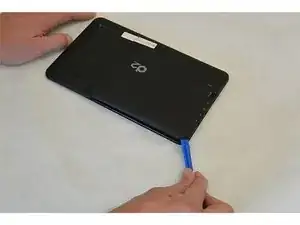Introduction
Removing the cover from the Digital2 D2-912 will help aid in replacing the motherboard of this device. Complete this teardown procedure before moving on to replace the motherboard.
Tools
-
-
Wedge the opening tool in the space between the back and the front of the tablet.
-
Carefully work your way around the perimeter, wedging the opening tool between the front and back of the tablet.
-
When the back of the tablet is mostly detached from the front, carefully pull it away completely.
-