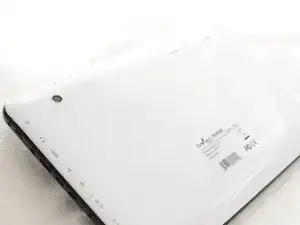Introduction
This step is used to open up the tablet so that all of the internals can be accessed.
WARNING: Use caution when removing the back cover the speakers are attached to both the back covers and the motherboard assembly
Tools
-
-
Remove the two screws on the side of the tablet that hold the back cover in place using the ifixit PH00 screwdriver.
-
The two screws for the back cover are: 1.5mm diameter x 3.5mm long
-
Conclusion
To reassemble your device, follow these instructions in reverse order.