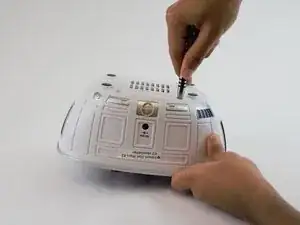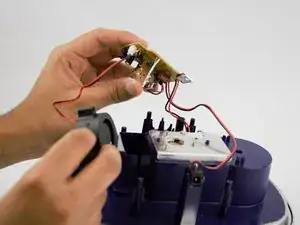Introduction
The printed circuit board, located inside the device, is the primary component of the humidifier. The printed circuit board connects all the components base on the user input through the front dial. The LED light, heat sink, and the fan are connected to the circuit board. If the humidifier is plugged in and isn't showing any results of working, then something might be faulty in the printed circuit board. We will demonstrate how to remove and replace the printed circuit board if it's malfunctioning.
Tools
-
-
Use the bit driver with a 4 mm nut driver and a PH1 extender to remove the marked screws on the backside of the humidifier.
-
Once the screws are removed flip the humidifier on its bottom and gently remove the plate from the bottom case.
-
-
-
Locate the circuit board.
-
Unscrew the marked screws with a bit driver, a 4 mm nut driver and a PH1 extender.
-
Gently remove the circuit board.
-
To reassemble your device, follow these instructions in reverse order.