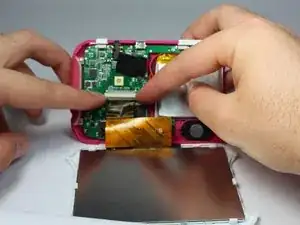Introduction
This guide will show you how to replace the battery in the Ematic Model FTABMP2, a tablet targeted towards children. The battery may need to be replaced if the device isn't turning on. To replace the battery, you will need a iFixIt opening tool as well as a Soldering Iron 60w Hakko 503F.
Tools
-
-
Use a spudger to pry open the case. Do this on the long side of the case. This will reveal the inside.
-
-
-
Disconnect the LCD cable from the motherboard by pressing together the two sides of the clamp to separate the device into two.
-
-
-
First, Remove the screws holding down the motherboard. Then remove the plastic power and volume buttons.
-
Next, remove the two side grips of the device. Now, you can remove the motherboard, speaker, and battery as one from the device.
-
To reassemble your device, follow these instructions in reverse order.