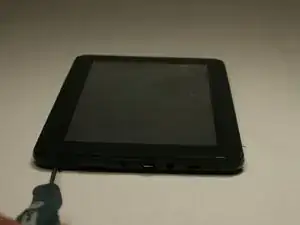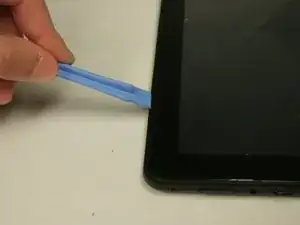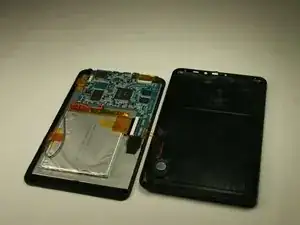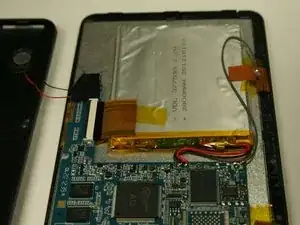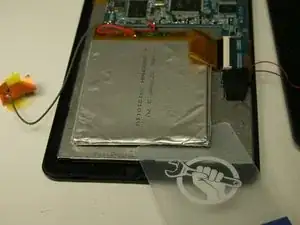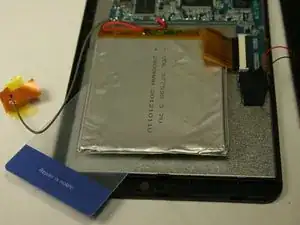Introduction
This guide will help in safely accessing and replacing the battery in the Ematic Genesis tablet.
Tools
-
-
Unscrew the two (2) 1.3mm Phillips #00 screws found on the bottom edge of the tablet, where the power and volume buttons are located.
-
-
-
Insert plastic opening tool into the edge between the screen plate and the back plate to create a separation between the casings.
-
Insert the flat end of the spudger next to the plastic opening tool and carefully pry the edges apart. Continue this all around the edges until the casings separate.
-
-
-
Lift up the two pieces of tape holding the copper plate and the connector ribbon to the battery. Gently hold or place away from the battery.
-
-
-
Using a plastic card, gently break the adhesive that holds the battery to the metal screen plate.
-
-
-
If replacing the battery, disconnect the wires that connect the battery to the motherboard.
-
If not replacing the battery, do NOT disconnect the wires.
-
-
To reassemble your device, follow these instructions in reverse order.
One comment
tienen el firmware disponible?