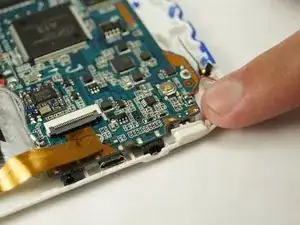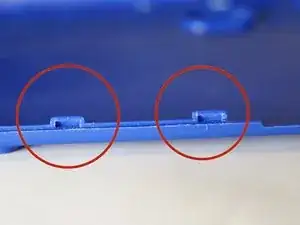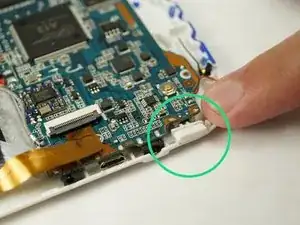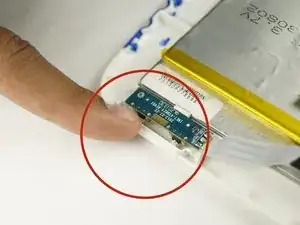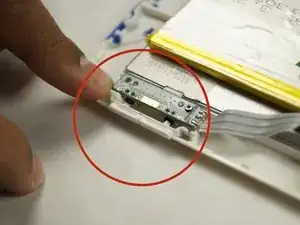Introduction
The power and sounds buttons commonly become loose preventing the user from turning on or off the device and preventing the adjustment of the volume.
Tools
-
-
Before opening the device make sure the device is powered down if possible.
-
Using a spading tool open the device along the clips.
-
-
-
Once the power button has been located place it in the appropriate spot as indicated by the picture. Make sure that the plastic button will connect with the black button when pressed.
-
-
-
Once the sound button has been located place it in the correct spot as indicated by the picture.
-
Make sure the plastic sound button will connect with the small black buttons when pressed down.
-
Conclusion
To reassemble your device, follow these instructions in reverse order.