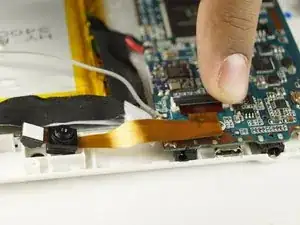Introduction
Tools
-
-
First, be sure to power off the device.
-
Carefully pry open the device. Note the plastic tabs in the image that hold the device together.
-
-
-
Carefully remove the white clip holding the camera.
-
Carefully lift the data cable connecting the camera to the device's motherboard.
-
Conclusion
To reassemble your device, follow these instructions in reverse order.