Introduction
The LED Chip is responsible for the rear camera flash and flashlight functions. This is a guide to replacing the chip with a new one, if the current one in your device is malfunctioning.
NOTE: You may omit step six of this guide, removing the battery.
Tools
-
-
Power down your device.
-
Place the small suction cup on a corner of the screen and lightly pull up to expose a seam between the screen and case.
-
-
-
Insert the plastic opening tool into the seam near the corner of the device.
-
Slowly slide the tool around the perimeter of the device, gradually prying up the screen.
-
-
-
When the screen is free of all spring clips and adhesive, slowly open the device like a clam shell with the hinge being the left hand side of the device.
-
Safely place the device back on the table by laying the screen face down.
-
-
-
Disconnect the ribbon cable by placing a plastic opening tool under the black plastic tab that is on the opposite side of the port as the ribbon cable.
-
Pry upward until the black tab moves 90 degrees, and gently pull the ribbon cable out of the port.
-
-
-
Place a plastic opening tool under the white plastic tab on one of the ribbon cable ports.
-
Pry upward until the black tab moves 90 degrees, and gently pull the ribbon cable out of the port.
-
Repeat the previous process to remove the other ribbon cable.
-
-
-
Remove the battery (secured by six screws and a white wire connector) by following the removal portion of this battery replacement guide.
-
-
-
With a Phillips #00 screwdriver, remove the one 3.8 mm screw in the LED chip. The LED chip is a small green chip (about 1 square centimeter) located at the top center of the device.
-
Gently remove the chip with a pair of precision tweezers by grabbing the chip from one side, being careful not to pinch on a black piece of hardware on the chip.
-
To reassemble your device, follow these instructions in reverse order.


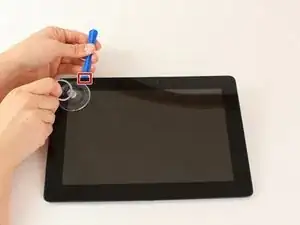




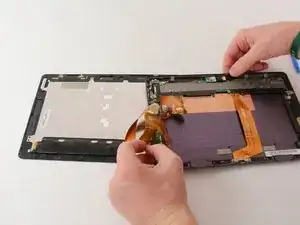
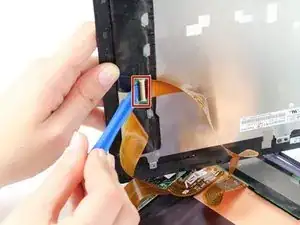

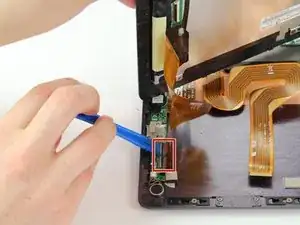



At the bottom of the pad, it is not spring clip. You can activate the release of the clip at the two hole at the bottom of the pad by sliding a small level inside the rectangular hole - one on each side. There is some tape used to hold the screen as well.
Joe Cheung -
Yes! You have to be careful here because there are slide clips along the bottom of the screen that secure the tablet halves together. You can see small holes in the bottom of the dock connector slits. You have to insert a pointy object, I used a small screwdriver, to slide the latches to the left. If you don't do this step you can damage the tablet and never get the two halves back together securely.
Seamus Nugent Couch -