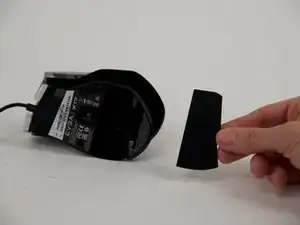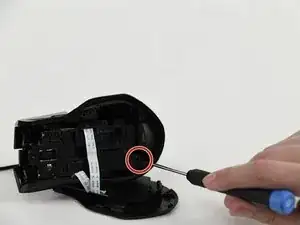Introduction
This guide contains steps for replacing faulty clickers on the EVGA x17 gaming mouse. Malfunctioning clickers might be due to gunk buildup, broken parts, or faulty wiring. Follow this guide for instructions of how to replace them.
Tools
-
-
Slowly slide a spudger into and around the bottom of the panel, prying until a "popping" sound is heard.
-
Conclusion
To reassemble your device, follow these instructions in reverse order.