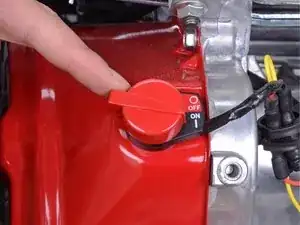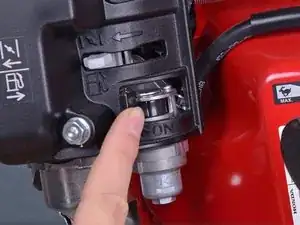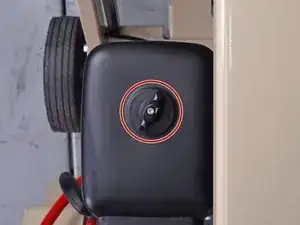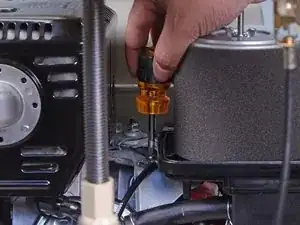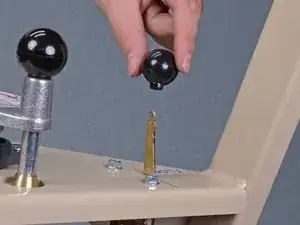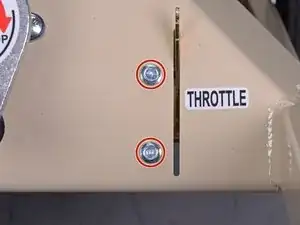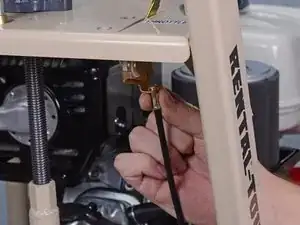Introduction
Follow this guide to replace the throttle cable assembly on an EDCO PRO Walk Behind Concrete Saw model KL-18 39600-HD.
Tools
Parts
-
-
Grab the plastic housing at the end of the spark plug wire.
-
Pull firmly to disconnect the wire from the spark plug.
-
-
-
Lift the throttle cable up to a vertical position and pull it straight up to remove it from the throttle control lever.
-
-
-
Grip the black throttle control knob and pull it straight up and off of the control lever to remove it.
-
-
-
Use a 7/16 inch socket with a 3/8 inch wrench to remove the two bolts and accompanying nuts securing the throttle control assembly from the handlebar.
-
Conclusion
To reassemble your device, follow these instructions in reverse order.