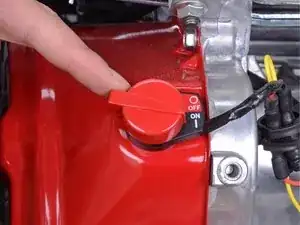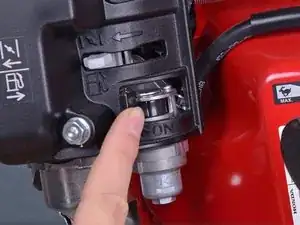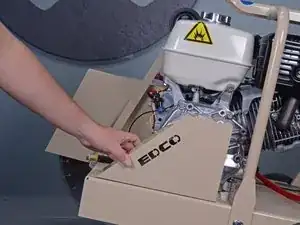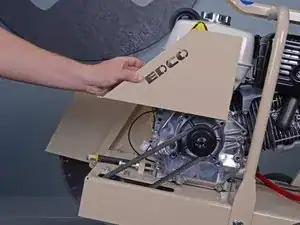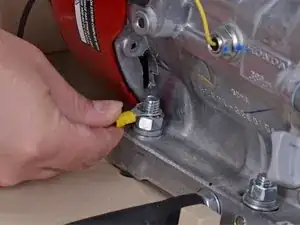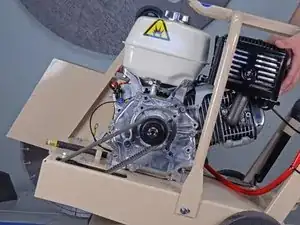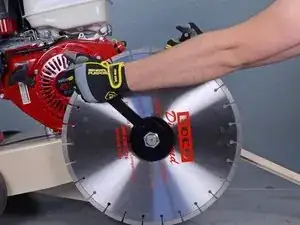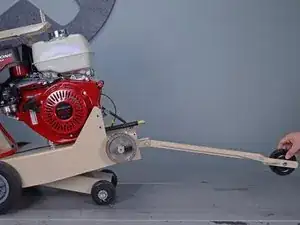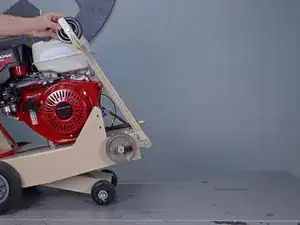Introduction
Follow this guide to replace the arbor shaft bearings on an EDCO PRO KL-18 walk behind concrete saw model 39600-HD.
Tools
Parts
-
-
Grab the plastic housing at the end of the spark plug wire.
-
Pull firmly to disconnect the wire from the spark plug.
-
-
-
Use your finger to spin the lock nut counterclockwise until there is a about a one inch gap between it and the frame.
-
Wrap a piece of tape around the belt-tensioner bolt where it meets the frame.
-
-
-
Use a 9/16 inch wrench to loosen the four nuts securing the engine block to the frame, two on the front and two on the back.
-
-
-
Lift the outermost belt out of its pulley groove and rotate the motor pulley to remove it.
-
Repeat for the two remaining belts.
-
-
-
Use the two included 1-1/2 inch wrenches to twist the arbor shaft nut counterclockwise while holding the backing plate in place.
-
-
-
Use a 9/16 inch socket to remove the four bolts securing the arbor shaft bearings to the frame.
-
-
-
Use a 1/8 inch hex key to loosen the two set screws on the arbor shaft bearing opposite the backing plate.
-
-
-
Use a 1/8 inch hex key to loosen the two set screws on the arbor shaft bearing next to the blade backing plate.
-
To reassemble your device, follow these instructions in reverse order.