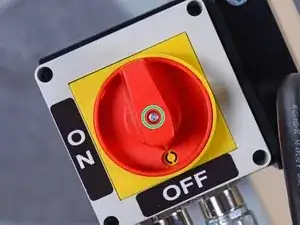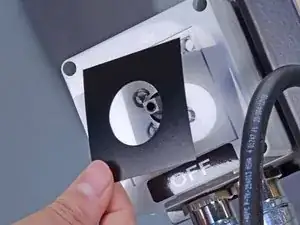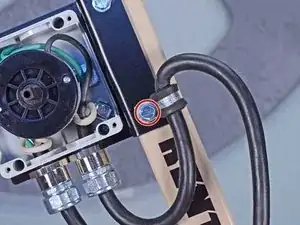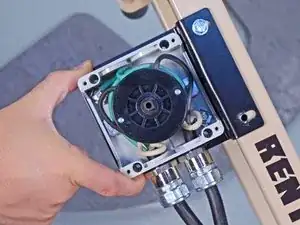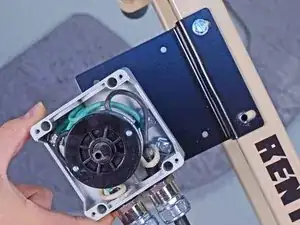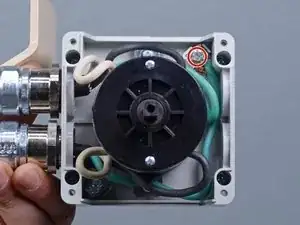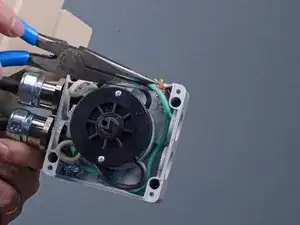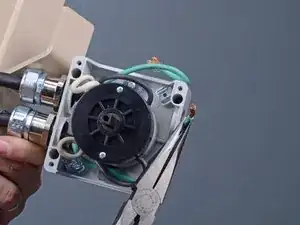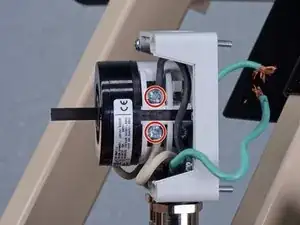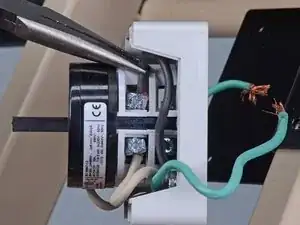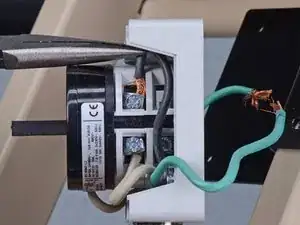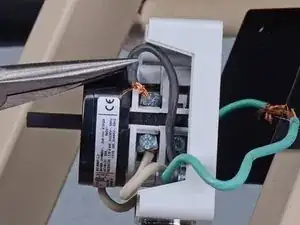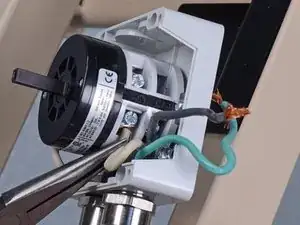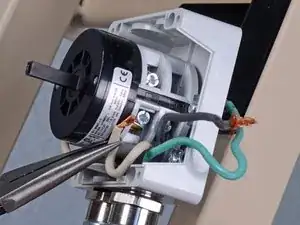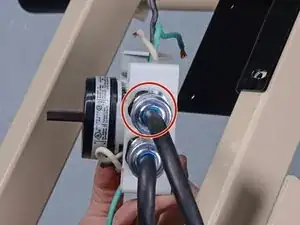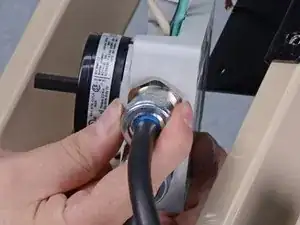Introduction
Follow this guide to remove and replace the power cord on an EDCO Floor Stripper TS8 .75L (2017).
Tools
Parts
-
-
Ensure the machine is unplugged.
-
Turn the power switch counterclockwise into the OFF position.
-
-
-
Use a Phillips screwdriver to remove the two screws securing the yellow switch guide to the switch assembly.
-
-
-
Remove the yellow switch guide from the switch assembly.
-
Remove the black plastic spacer from underneath the yellow switch guide.
-
-
-
Use a Phillips screwdriver to remove the four screws securing the upper half of the switch housing to the lower half.
-
-
-
Use a 3/8 inch socket to remove the bolt securing the power cord loom clamp to the switch bracket.
-
-
-
Use a flathead screwdriver to remove the screw securing the two green ground wires to the switch housing.
-
-
-
Use a flathead screwdriver to loosen the two screws on the right side of the switch assembly securing the black and white wires from the power cord.
-
-
-
Use a 1-1/16 inch wrench or an adjustable wrench to loosen the power cord's strain relief fitting from the switch housing.
-
Once the fitting is loose enough to turn by hand, twist the power cord and fitting counterclockwise until it is fully unthreaded from the switch housing.
-
-
-
Use two adjustable wrenches to unscrew the strain relief fitting by turning the locknut counterclockwise relative to the fitting.
-
1-1/16 inch lock nut
-
15/16 inch strain relief fitting
-
-
-
Insert a flathead screwdriver into the fitting and push the blue grommet out to remove it from the housing.
-
To reassemble your device, follow these instructions in reverse order.