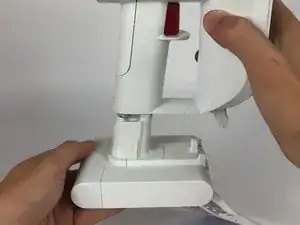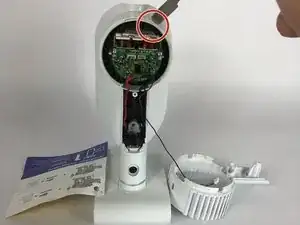Introduction
The motor is the most important part of the DC56. If the vacuum stops working completely you could need to replace the motor.
Tools
Conclusion
To reassemble your device, follow these instructions in reverse order.