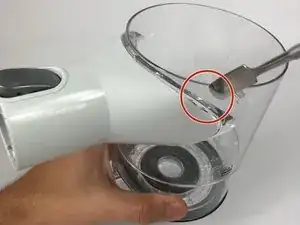Introduction
The attachment holder is important to keep the attachment steady while using the vacuum. Without a proper way to hold attachments the vacuum can become unusable.
Tools
Conclusion
To reassemble your device, follow these instructions in reverse order.