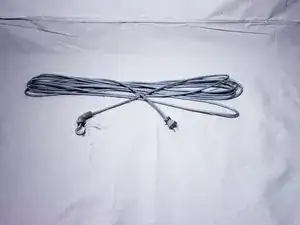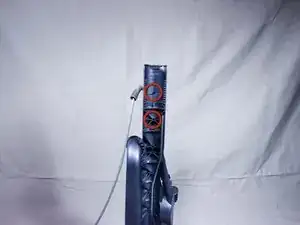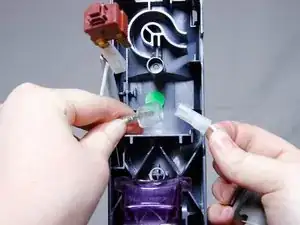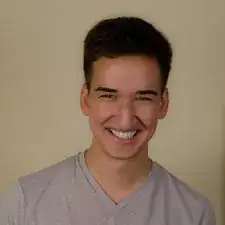Introduction
This guide will show you the steps necessary to replace the power cord on your Dyson DC14 vacuum cleaner.
Tools
Parts
-
-
Remove the canister from the vacuum.
-
Disconnect the telescopic vacuum wand.
-
Remove the two T15 Torx screws securing the switch cover to the vacuum.
-
-
-
Holding them by their white plastic coverings, firmly pull the two wires from the power switch.
-
-
-
Remove the other terminal for the power cord that connects to the terminal below the power switch.
-
Holding them by their connectors, separate the remaining wire of the power cord from the internal power cable.
-
To reassemble your device, follow these instructions in reverse order.
5 comments
thanks, Just the basic instructions I needed.
What a great site! Easy to follow instructions. My part fit perfectly. I booked marked you site and will be back when necessary. Thank y’all
Definitely helpful
Allen wrench works fine.
No need to buy Torx screwdriver
tacsfs -