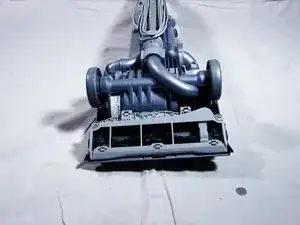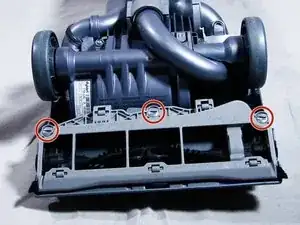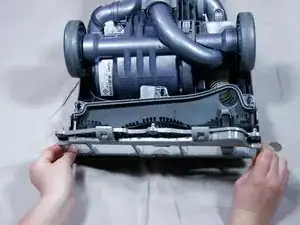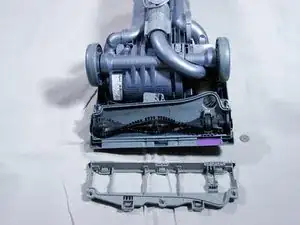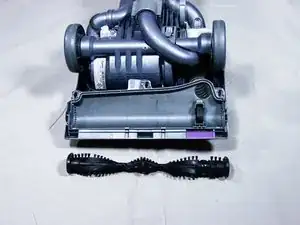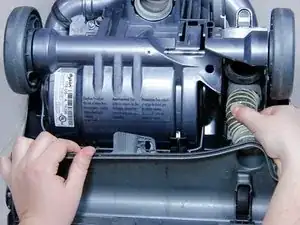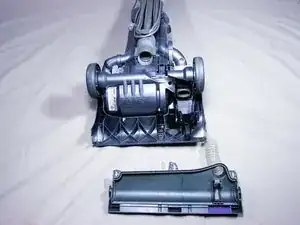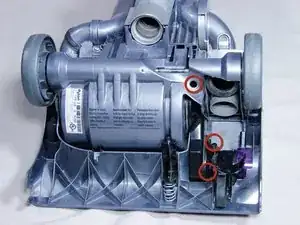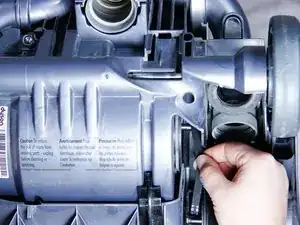Introduction
Dyson DC14 models come in two variants; with and without a clutch. For those without a clutch, a single drive belt connects the motor directly to the brush so the brush rotates continuously whenever the motor is on.
For those models with a clutch, the brush roller can be engaged or disengaged with a switch; "bare floors" vs. "carpets" settings. On the carpets setting, the clutch is only engaged when the vacuum is tilted down from the upright position.
This guide is also applicable to the DC07 and DC33 models.
Tools
Parts
-
-
Using a quarter, turn the three soleplate fasteners 90 degrees to the left.
-
Holding the soleplate on both sides, tilt it down and away from the vacuum.
-
Remove the soleplate from the vacuum.
-
-
-
Turn down the squared tabs on the brushbar so that they face outward.
-
Use a screwdriver to pry the belt up from the brushbar.
-
While holding the belt, pull the brushbar to the left and remove it from the vacuum.
-
-
-
Place vacuum face down.
-
Remove the u-bend pipe that connects the canister to the telescopic wand by pressing the release button and pulling straight out.
-
-
-
Pull the clear hose out of the gasket on the right side of the vacuum under the axle.
-
Pull the hose straight back towards you.
-
-
-
Remove brush-bar housing by prying the housing out of the clips that hold it.
-
Pull brush-bar housing toward you while keeping vacuum stationary.
-
-
-
Remove the three T15 torx screws that secure the cover to the brush clutch belt.
-
Pull the cover of the brush clutch belt out towards you.
-
-
-
Two clips secure the clutch knob to the clutch assembly. They can be identified by the half moon cutouts in the interior wall of the clutch knob.
-
Pry the knob off with a flat blade screwdriver.
-
Slide the knob off the clutch.
-
To reassemble your device, follow these instructions in reverse order.