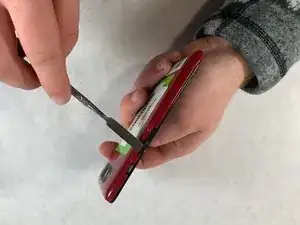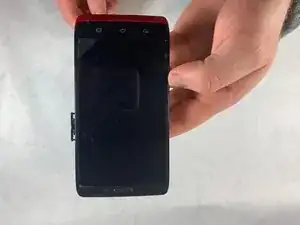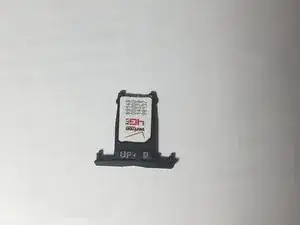Introduction
This guide will show you how to properly change the power button on your device.
Tools
Conclusion
To reassemble your device, follow these instructions in reverse order.