Introduction
For this repair I replaced the LCD and Digitizer that comes with a frame. When ordering the part you should make sure it has the frame, because if you repair the front assembly without the frame, there will always be a slight lift in the screen. If you repair it without the frame it will still work, but you will run the risk of cracking the screen again due to that slight lift.
Tools
-
-
I personally used an iSesamo tool to unclip the tabs off the back housing, You can also use the Jimmy or some plastic prying tools.
-
Do Not pry the back housing around the bottom of the screen. Pry on the left, right, and top. After that the back housing should slide off on the bottom.
-
-
-
With the iSesamo tool, or a prying tool, unclip the tabs on the left and right side of the phone.
-
-
-
Using a Spudger lift the motherboard from right to left.
-
After lifting the motherboard from the frame remove the tape, and lift the black tab with your Spudger to remove the flex cable.
-
To reassemble your device, follow these instructions in reverse order.
8 comments
I want to repair the scencor
I want to repair the XT1080 sciencer
Repair screen on droid ultra XT 1080









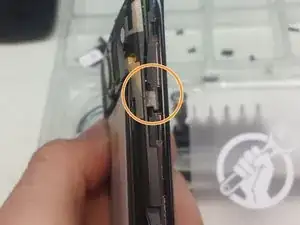






How do this please
wajahat -