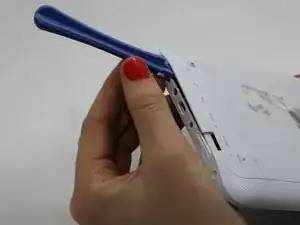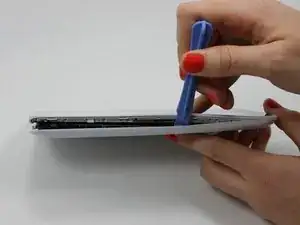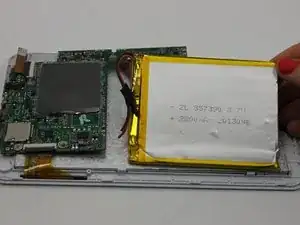Introduction
We will show how to replace the tablet's battery.
Tools
-
-
Install the new battery by soldering the three wires to the motherboard. For additional soldering instructions please view this page: How To Solder and Desolder Connections
-
Conclusion
To reassemble your device, follow these instructions in reverse order.