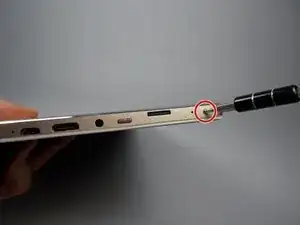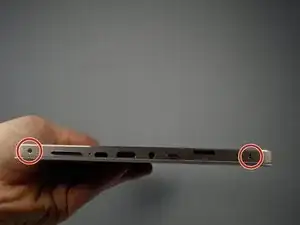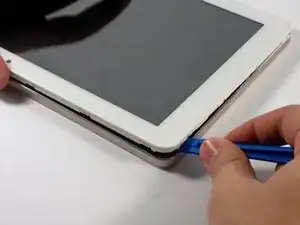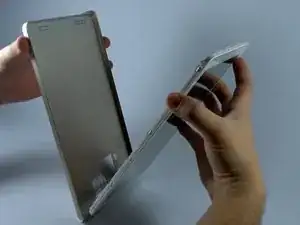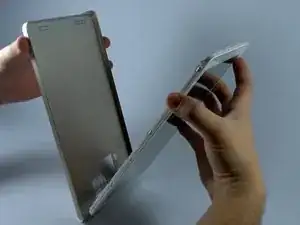Introduction
This guide will show you how to replace the power and volume buttons on your tablet.
Tools
-
-
Remove the two screws from the top of the tablet as shown in the figure using a J0 philips head bit.
-
-
-
Use the large plastic opening tool to separate the back cover from the device. Wedge the sharp end of the tool into the crack and use leverage to further separate the back cover from the device.
-
Still holding pressure on the opening tool, slowly and carefully slide the tool along the gap to separate it further. You should hear slight snapping as it comes apart. Work your way around all sides until the cover is able to be removed.
-
-
-
Ensure your buttons look like this
-
If either the buttons or the button holes in the back cover are dirty, clean them.
-
If the buttons are cracked or broken, they will have to be replaced
-
-
-
These buttons are held in by gravity alone so when reattaching the device back on to the cover, keep it upside down.
-
Secure the bottom of the device first before closing up the sides.
-
To reassemble your device, follow these instructions in reverse order.