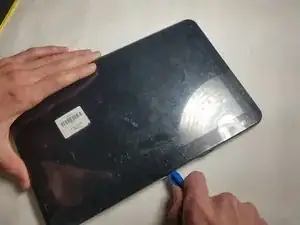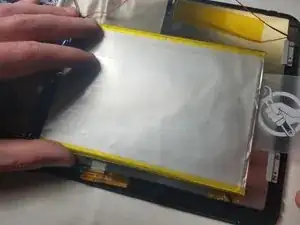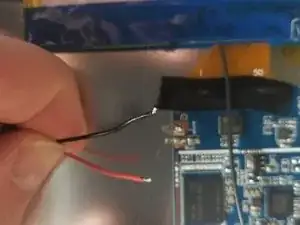Introduction
This guide walks through the process of replacing the camera. For safety reasons, you must first follow instructions to remove the battery. After the battery is disconnected, you can follow the rest of the directions to safely remove the camera.
Tools
-
-
Slide the plastic opening tool along the edgeof the device until back cover is detached and remove the cover.
-
-
-
Remove the yellow tape holding the battery to the device using your fingers or plastic opening tool if necessary.
-
-
-
Use your fingernail to flip up the small locking flap on the ZIF connector.
-
Pull the ribbon cable from the ZIF connector.
-
-
-
Melt the glue holding the rear camera in place using a hair dryer.
-
Insert the metal spludger under the rear camera and pry it free from the device.
-
To reassemble your device, follow these instructions in reverse order.