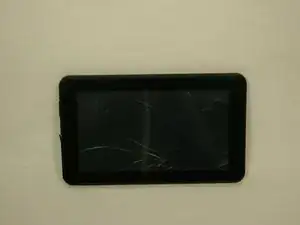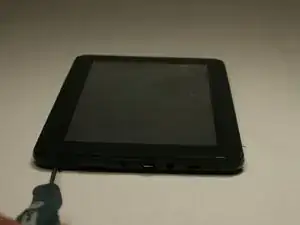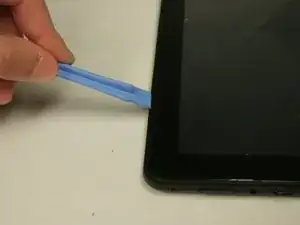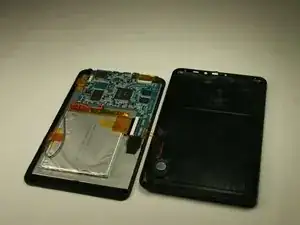Introduction
Tools
-
-
Unscrew the two (2) 1.3mm Phillips #00 screws found on the bottom edge of the tablet, where the power and volume buttons are located.
-
-
-
Insert plastic opening tool into the edge between the screen plate and the back plate to create a separation between the casings.
-
Insert the flat end of the spudger next to the plastic opening tool and carefully pry the edges apart. Continue this all around the edges until the casings separate.
-
Conclusion
To reassemble your device, follow these instructions in reverse order.