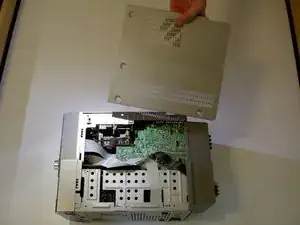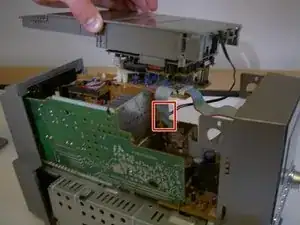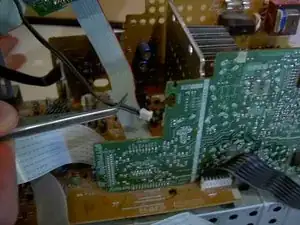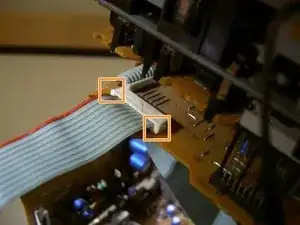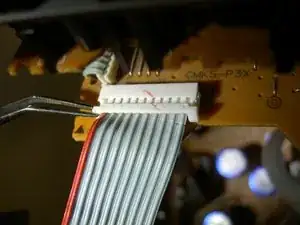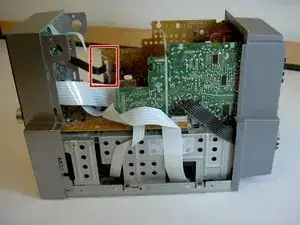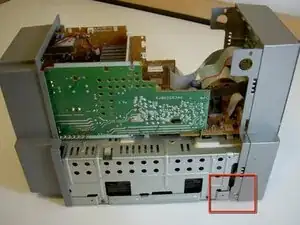Introduction
This guide will show you the quickest way to remove the front of the device so you can get to deeper parts of the device.
Tools
-
-
Using a Phillips screwdriver, remove the eight 9.5 mm screws on the left and right sides of the device.
-
-
-
Lift the top gently but firmly from the back of the device. Allow it to rest on the back without reattaching it.
-
-
-
Lift up the top while firmly sliding it towards the back of the device.
-
The next step is a zoom-in of the indicated area.
-
-
-
Using forceps or fingers, remove the small black wire indicated.
-
Grip the wire near its base and pull gently but firmly until it pops out of the slot.
-
-
-
This step deals with the indicated area of the device.
-
Using fingers or tweezers, lift the indicated tabs out until the cord's restraint looks like the final picture.
-
Gently pull on the cord near its base until it comes free of the restraint.
-
-
-
This step deals with the indicated area of the device.
-
Lift the indicated tabs out until the restraint looks like the final picture.
-
Gently pull on the cord until it comes free of the attachment.
-
The top section of the device should now be free of the body. Place it aside in a safe place.
-
-
-
This step deals with the indicated portion of the the device.
-
Lift the indicated tabs out until they look like the final picture.
-
Gently pull on the cord until it comes free of its restraint.
-
-
-
This step deals with the indicated area of the device.
-
Neither of the indicated cords have restraints on them like the previous ones. Use tweezers or fingers to pull firmly on the base of each cord until it comes free.
-
-
-
This step deals with the indicated area of the device.
-
Use tweezers or fingers and firmly pull straight out on the cord until it comes free.
-
-
-
This step deals with the indicated area of the device.
-
Using tweezers or fingers, lift gently on the tab indicated to free the front from the body of the device.
-
Rotate device 180 degrees and repeat for other side.
-
Rotate the front slightly forward to keep the tabs from re-engaging on their hooks.
-
-
-
Wiggle the front gently while pulling it forward until it comes free of the body of the device.
-
To reassemble your device, follow these instructions in reverse order.
2 comments
Excellent and clear instructions, thankyou. Only trouble is the CD Changer device door is not opening! As I have not actually carried out the Front Panel removal at present I am hoping my problem will expose itself when I complete your instructions in practicality. Thanks again. Denis.
Thanks a lot for the guide! I was able to fix my problem of cassettes playing too slow. You rock!