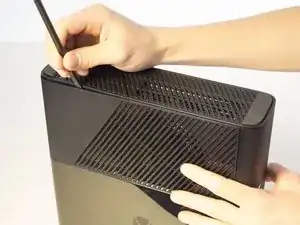Introduction
This guide is a prerequisite for another replacement guide.
Tools
-
-
Push the spudger into the crevice between the right grated face and the top body of the Xbox. It's easier to begin away from the vent.
-
Pull up on the spudger like a lever, keeping it pressed firmly into the crevice.
-
-
-
Wiggle the spudger in the crevice as you slide the spudger to loosen the bottom plate.
-
Slide the spudger along the crevice, going completely about the perimeter of the bottom panel.
-
Pull the bottom panel off.
-
Conclusion
To reassemble your device, follow these instructions in reverse order.