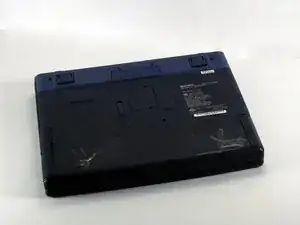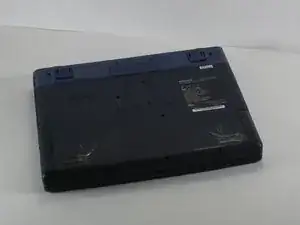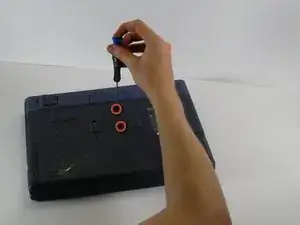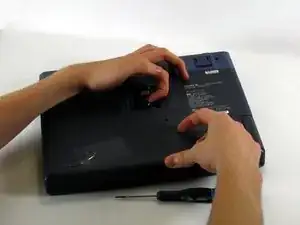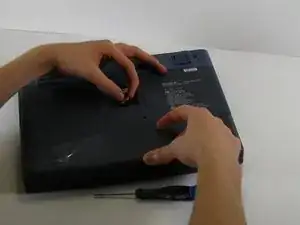Introduction
This computer comes with a separate battery to power its clock. This battery can be easily accessed on the bottom of the computer.
Tools
-
-
Carefully pop the button battery out of its holder.
-
Replace the battery with another of identical type.
-
Replace the battery cover and screws.
-
Conclusion
To reassemble your device, follow these instructions in reverse order.