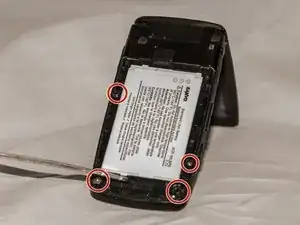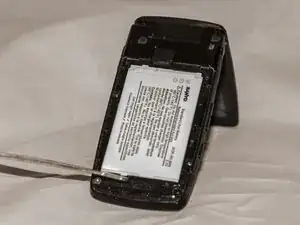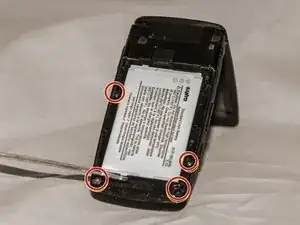Introduction
Having internal hardware problems on your phone can be very complicated as you may not really know what to do. This guide will help you to access the inner workings of the phone by removing the outer shell. All it takes is the few simple steps that are listed below. After gaining access to the internal hardware, you should be able to replace items such as:
* Screen
* Keypad
* LogicBoard
* And More
Tools
-
-
Press the battery release button located on the back of the phone.
-
With the button depressed, pull down on the battery protector to remove it from the phone.
-
-
-
Slide a thin object under the white tab located on the bottom of the battery and carefully lift away from the phone.
-
The battery should now be free of the phone.
-
-
-
With the battery removed, four (5.75mm) screws that hold the outer case together are visible (circled in picture).
-
-
-
Using your "Damaged Screw Remover", remove the screws from their current positions.
-
Once the screws are removed, the phone can be split apart.
-
The case is now open.
-
To reassemble your device, follow these instructions in reverse order.