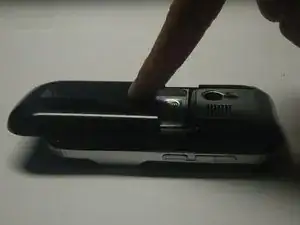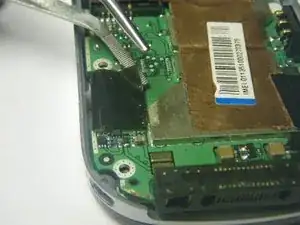Introduction
This will guide you on how to disassemble the Palm Centro to get to the logic board.
Tools
-
-
Remove the touchpad pen from the top left corner on the back to reveal the last of 6 screws to be removed.
-
-
-
Lift the rubber cap at the top right to reveal the sixth screw.
-
Remove the six screws using the T5 Torx screwdriver.
-
-
-
Use a plastic pry tool to separate the bottom of the case to remove the small plastic insert.
-
-
-
Carefully peel back the tape holding the speaker (left) and keyboard (right) connection tabs in place.
-
-
-
Using the plastic prying tool, lift the tabs and carefully pull the contact connections out on both sides.
-
To reassemble your device, follow these instructions in reverse order.
2 comments
note: if you need to replace the logic board, follow this guide, insert a new board, and then follow the steps in reverse order to get a working phone.
i try to on this mobile ..but cant do that, i try to on this mobile so many ways.. i want to whhy thi mobile not on and how to resolve it?