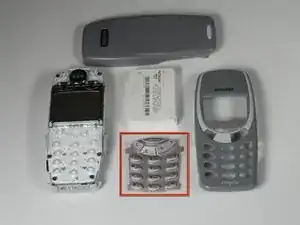Introduction
Removing the keypad.
-
-
Turn the phone off.
-
Hold the phone, and gently press the white button located at the bottom of the phone.
-
While pressing the button, slide the back plate upwards, opening the plate.
-
-
-
Push the two black buttons on the side with your thumbs forward. This will release the front faceplate.
-
Flip over the device, and pry the faceplate away.
-
Conclusion
To reassemble your device, follow these instructions in reverse order.