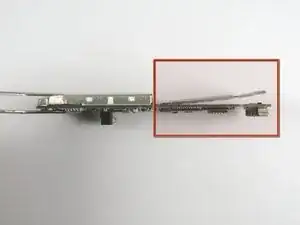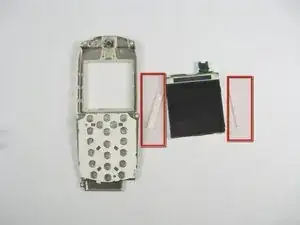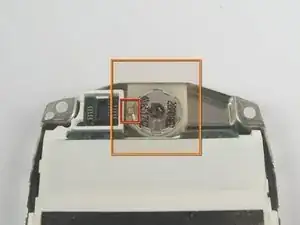Introduction
This guide shows you how to access the speaker of your phone, the component which produces sound.
Tools
-
-
Press the button on the back of the phone and slide the back panel off.
-
Remove the battery by pulling it from the phone.
-
-
-
Gently pull back the small metal frame holding the SIM card into place, and lift open the frame.
-
-
-
Separate the screen from the circuit board.
-
Reconnect the ports during reassembly or the screen will not function properly.
-
-
-
You can now access the speaker.
-
Note the tab on the end of the speaker. It must be placed in correctly in order to reinstall the speaker.
-
Conclusion
To reassemble your device, follow these instructions in reverse order.