Introduction
Make sure device is unplugged before proceeding. This Prerequisite Only guide is necessary for all replacements.
Tools
-
-
Lift the front of the case slowly, as there is an antenna cable attached to the motherboard.
-
Carefully disconnect the antenna cable from the motherboard. You will feel this cable "pop" out of place when disconnected.
-
Conclusion
To reassemble your device, follow these instructions in reverse order.




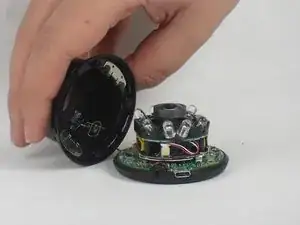

Where do you purchase drop cam pro motherboard?
Geo -