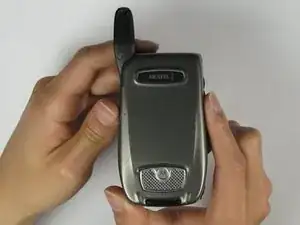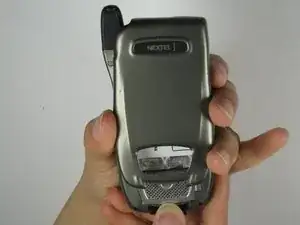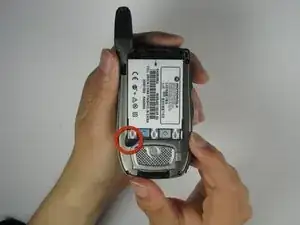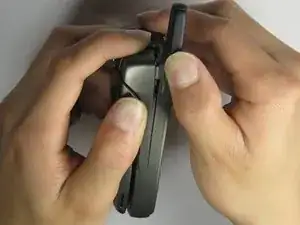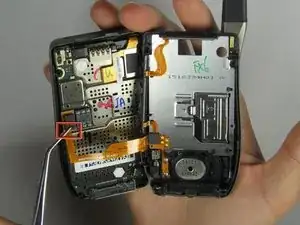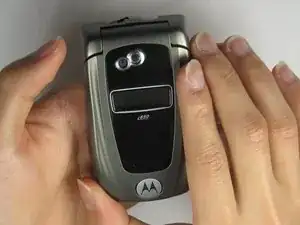Introduction
A procedure in replacing the keypad of the device.
Tools
-
-
Place your thumb on the indicated corner while stabilizing the phone and the upper portion of the battery with your forefinger.
-
-
-
Once battery is removed, untighten the screws located near the edges of the device with a Phillips #00 Screwdriver.
-
-
-
Carefully remove the hardware by gripping the side of the hardware attachment with a tweezer.
-
-
-
Place the back of the device on your hand and flip it over with the other hand.
-
Carefully lift the device to remove interior hardware.
-
Conclusion
To reassemble your device, follow these instructions in reverse order.