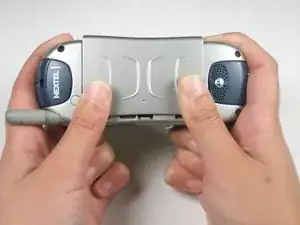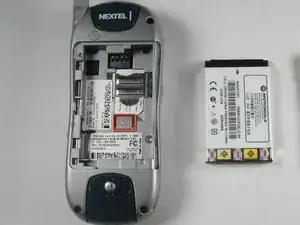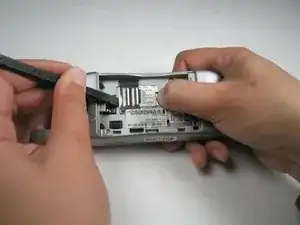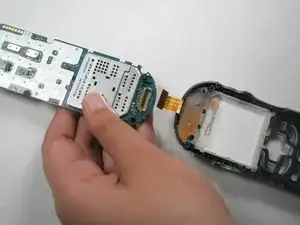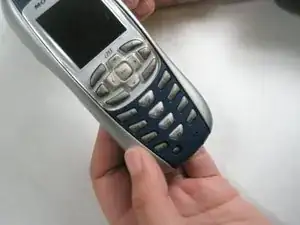Introduction
This repair guide will show you how to remove the keypad from the phone so that it can be replaced.
Tools
-
-
Press thumb against the top of the rear casing as shown and push down as you slide the casing off of the body.
-
-
-
To remove the battery, press thumb against the bottom edge of the battery and push towards the top of the phone.
-
Then, lift the bottom edge of the battery upwards out of the body. Gently pull the battery towards yourself, and out of the phone.
-
-
-
To remove SIM card, press thumb against tab marked “PUSH.”
-
While still pressing the PUSH tab, gently press spduger into the groove between the top of the SIM card and the body. Use spudger to slide SIM card toward the PUSH tab, so that when the spudger reaches the metal cover, the card itself is depressing the tab.
-
Press your thumb against the exposed section of the SIM card, and slide it towards the rear of the phone until it is completely free of the metal cover.
-
-
-
To remove the antenna, first extend it all the way.
-
Grab the rubber end connected to the phone and twist counterclockwise until the antenna comes out altogether.
-
-
-
Locate all five screws on the phone, as indicated.
-
Using a T-6 screwdriver, remove each screw by turning it counterclockwise until it is free of the casing.
-
-
-
Carefully separate the two sides of the casing by pulling each side apart as if opening a book. Do not be alarmed if the rubber volume control button falls out of the casing.
-
Lay the sides of the phone so they are open side up.
-
On the side of the phone with the logic board, locate the screw as indicated.
-
Use the T-6 screwdriver to remove the screw from this part of the board.
-
-
-
Place your thumb at the bottom of the logic board. Carefully lift up with your thumb to lift the logic board out of the casing.
-
-
-
Locate the switch connecting the the logic board to the electrical strip.
-
Slide spudger under the switch and lift up to free the strip. This will separate the logic board from the phone cover
-
-
-
After you remove the logic board, there is nothing holding the keypad in place. Turn the phone casing over, and it should simply fall out.
-
To reassemble your device, follow these instructions in reverse order.