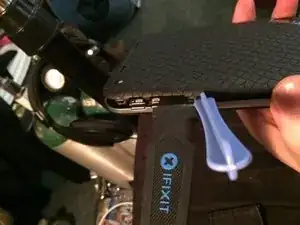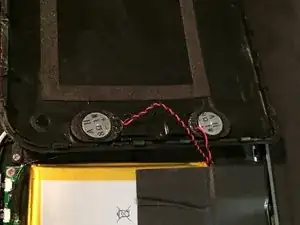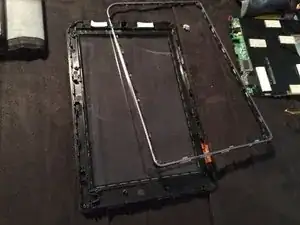Introduction
This is the Monster M7 16GB tablet. There is an inherent problem with the micro USB port coming loose from the motherboard. Micro soldering is required to reattach. If you can tear down and take just the pieces you need to someone who can do that type of repair, it'll cost you that much less for it to be fixed. (Monster will not fix your tablet; they send you a new one, and Walmart warranty will give you back your money. Both after much stress and aggravation.)
Tools
Parts
-
-
Gently pry the back away from the volume buttons just enough to insert a wedge or guitar pick below the volume buttons to take any stress off the buttons. (they are loose and can ruin the switches inside) Work your way carefully around the back, without inserting your pry tool in too far.
-
End near the speakers, they are attached to the back and wired directly to the board. Lift the back up and over from the bottom and pry the speakers from their holes; they are stuck in place around the edges with foam tape. The wires run along under the battery, so just leave them for now.
-
-
-
The wifi antenna is located below the volume switches. Remove the tape and move the antenna to the opposite side. The wires are soldered directly to the board, so, again, be gentle.
-
Peel the tape off the battery and board. Remove completely. The battery is stuck down and is soldered to the board, so, again...
-
-
-
Disconnect the ribbon connectors. There are two on the right and two on the left. Flip up the tabs and pull out the ribbons. Be careful of the wifi antenna wire on the left. Again, it is soldered to the board and the flat harness under the board.
-
Remove four small Phillips screws on the lower end of the board. Lift from the top of the board and pull up and out. From here you can fix the micro usb port. This will require micro soldering. If you cannot do that, you need to find someone to do it for you. ;)
-
-
-
To continue disassembling, remove the forward and reward facing cameras and corresponding ribbon from the screen backing. Note, two screws and a small bracket hold the forward facing camera.
-
Remove the button circuit board, buttons, tape, ribbon, and the wifi antenna from the back of the screen.
-
Note how the ribbon for the button circuit board lies under the tape and wifi tape. Be careful not to break these.
-
-
-
Remove two small screws and washers from the left side of screen back and various pieces of tape and pull screen gently from the case. Be sure not to damage the ribbon connectors for the screen or digitizer.
-
Three more screws and some careful prying will separate the flimsy middle section from the digitizer. Some careful heating around the edges and the rest of the plastic will come off the other side of the plastic and that is the full disassembly.
-
To reassemble your device, follow these instructions in reverse order.
2 comments
Trying to troubleshoot a friend's M7. It froze up on her, so she did a factory reset. After that the WIFI and Bluetooth both refuse to turn on (I switch it to on, but after a few seconds it just switches back to off). This wasn't a problem before the reset. I flashed a ROM to install monster updates (only way to update it without internet connectivity). That worked fine, but the WIFI and Bluetooth still don't work. I removed the back as you instructed to take a look at the WIFI antenna, but nothing looked loose or in need of solder, etc.
Any advice?
Alison -
So sorry I didn't get back to you, Alison. If you still want advice, check the connections carefully by hand. Sometimes, reseating a connection will correct these type of issues. If that doesn't help, check back in and I'll get back to you sooner.