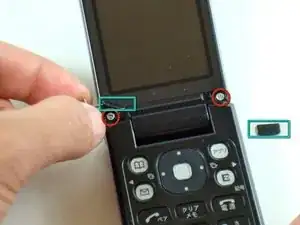Introduction
These instructions will demonstrate how to remove the main LCD screen from the KDDI Kyocera A5521K.
Tools
-
-
Pry, with a metal probe, the black covers that are located by the pivoting joints of the phone.
-
Beneath the covers are screws.
-
-
-
Firmly grab the flexible circuit with tweezers to detach (or use your fingers if you can manage a firm grip).
-
-
-
Carefully pry up the camera unit with a spudger.
-
The camera should now be separated from the phone.
-
-
-
Remove the flexible circuit shown using tweezers (or use your fingers if you can manage a firm grip).
-
-
-
Grab the phone with both hands.
-
Turnover the phone so that the main screen faces you.
-
Firmly grasp the edges between your thumbs and fingers.
-
Carefully push in the LCD screen from the remainder of the phone.
-
To reassemble your device, follow these instructions in reverse order.