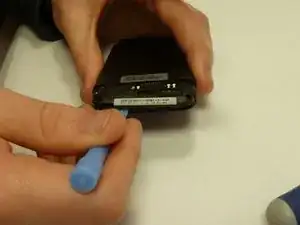Introduction
Tools
-
-
Remove the SIM card.
-
Remove the four screws securing the bottom casing.
-
Two 3.0 mm Phillips #0 screws in the top left and right corners.
-
Two 2.0 mm Phillips #0 screws in the bottom left and right corners.
-
-
-
Use a plastic opening tool to pry open the bottom casing.
-
Remove the bottom casing by pulling it towards you.
-
Conclusion
To reassemble your device, follow these instructions in reverse order.