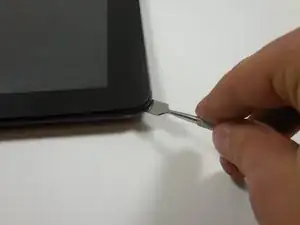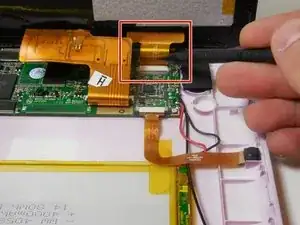Introduction
This prerequisite guide sets up for all other replacement and repair guides for the HKC P886A 8" tablet. This guide will explain how to take apart the device without damaging internal components.
Tools
-
-
Insert the flat tip of the metal spudger into the seam between the back panel and the screen.
-
Slide the spudger across the perimeter of the device and gently pry apart at each corner.
-
After the pressure clamps are released orient the device so that the speaker is to the right and the screen is tilted away from you.
-
-
-
Locate the shorter ribbon cable and the black pressure tabs that hold the ribbon cable in place.
-
Use the plastic spudger to gently slide the tabs about 2mm away from connector.
-
-
-
Locate the longer ribbon cable and the pressure clamp that holds the cable in the connection port.
-
Using the plastic spudger, flip the black locking clip up.
-
Once the clip is unlocked, the cable should slide out without resistance
-
To reassemble your device, follow these instructions in reverse order.