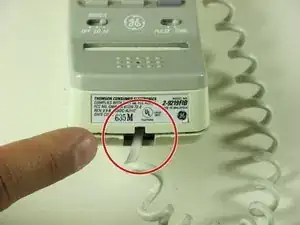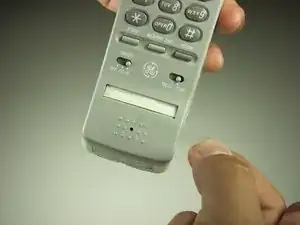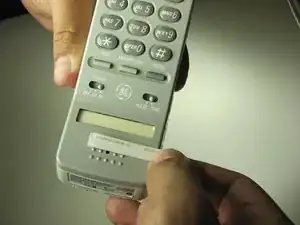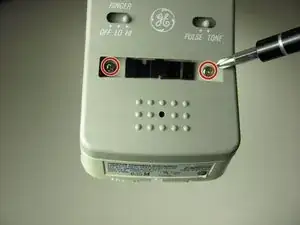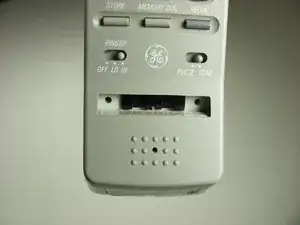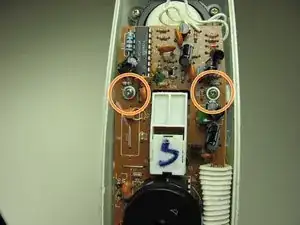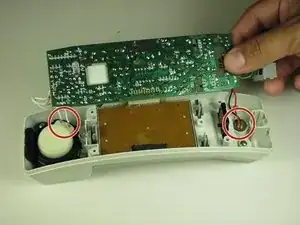Introduction
This is a streamlined guide on how to disassemble General Electric Telephone 2-9710A Handset. The tools needed are the Fixit Opening Tool and a Phillips #1 Screwdriver. There are many parts at risk of being damaged, ensure that you follow the procedure with care. The time needed to complete this procedure is approximately fifteen to thirty minutes.
Tools
-
-
Using a plastic opening tool, remove the phone cord from the phone jack at the base of the headset.
-
-
-
Remove the 7.5 mm screw.
-
Remove the screw cap.
-
Pull up the phone cord to remove it from the base.
-
-
-
Remove the plastic cover with a plastic opening tool by gently sliding the tool underneath the plastic and pry the cover off.
-
-
-
Remove the paper with a plastic opening tool by gently sliding the tool underneath and prying the paper away from the phone.
-
-
-
Remove the rubber stopper with a plastic opening tool by gently sliding the tool underneath and pry away from the phone.
-
-
-
Remove 3 screws attaching the motherboard to shell.
-
Remove the 13 mm screw with a Philips #1 screwdriver.
-
Remove the two 13 mm screws with washers with a Philips #1 screwdriver.
-
-
-
Slide the phone jack out from the shell by gently lifting up the female phone jack connector.
-
-
-
Without removing the motherboard completely, pull up slightly and pivot the motherboard out of the shell.
-
To reassemble your device, follow these instructions in reverse order.