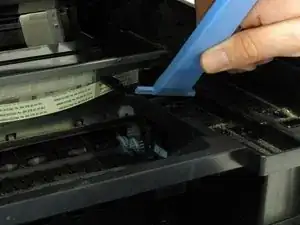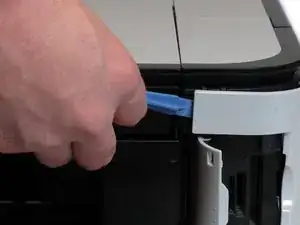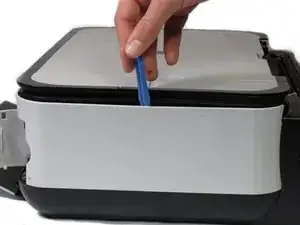Introduction
This guide will show you how to disassemble the back and side panel of the printer.
Tools
-
-
Remove the blue lever from its slot by pushing it back and twisting clockwise.
-
Close the scanner compartment and cover.
-
-
-
Flip the printer over so that you are facing the bottom of the printer.
-
Use the plastic opening tool to remove the corner of the side panel from the plastic pin.
-
Conclusion
To reassemble your device, follow these instructions in reverse order.
2 comments
Good job!!!!
Where is the rest of disassembly?