Introduction
If your Apple IIc is having hardware problems, you will need to remove the cover to access most of the components. Use this guide for step-by-step instructions on how to safely do that.
Before work is done on any electronics, be sure to disconnect them from power.
Begin by having a large workspace so that parts can be kept neat and organized. Take care when prying in step 2 since the plastic may be brittle and susceptible to damage.
Tools
-
-
Slide the case toward the ports on the back, then grip under the catch and pull up while moving toward the ports to remove.
-
To reassemble your device, follow these instructions in reverse order.
3 comments
The //c is designed to be popped open. Remove the 6 screws as described. Flip the handle down and tip the //c 3-4 inches over a hard surface and let it drop. The handle will pop the rear catches off safely.
It looks and sounds scary but it's how Apple trained dealer techs to open the machine. There isn't anything in a //c that is shock sensitive.
Just wanted you to know that your method is superior. I repair a lot of Apple IIC. Spudger method always results in broken plastic tabs. Your method never results in any damage.
Wow! Worked perfectly as described — and nothing broke. Hard to imagine I always had used steps 2, 3 (after removing the ports cover) and 4 in the past. Thanks, Sean!
mthmn1 -
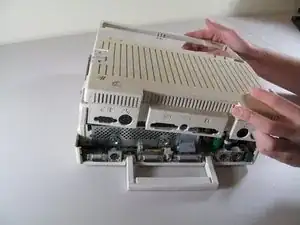





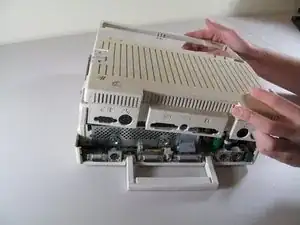


This step is wrong. The ports cover should be removed with a plastic disassembly tool first. Failure to do this will lead to a set of broken plastic hooks.
cybernesto -