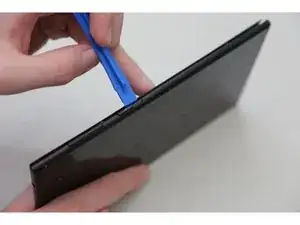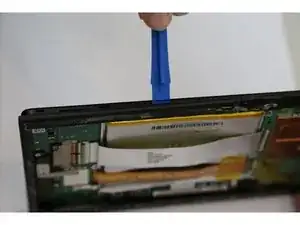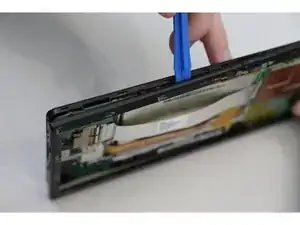Introduction
This guide will show you how to disassemble the rear panel for a Asus MeMO Pad 7. This is the very first part to start to access all the parts on your tablet. You can remove the rear panel to check the parts and do the replacement guides of the tablet.
Tools
-
-
Make sure your device is turned off. Then with a plastic opening tool, carefully remove the back panel by carefully working your way around the perimeter.
-
-
-
After removing the rear panel, use a plastic openning tool to remove the frame of the tablet.
-
Start in the middle of the top side and insert a plastic opening tool between the screen and the frame.
-
Carefully run the plastic opening tool along all the edges of the tablet.
-
-
-
When you take the rear panel and the frame out, place the rear panel and the frame away from the device.
-
To reassemble your device, follow these instructions in reverse order.