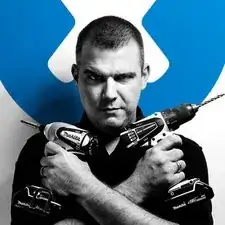Introduction
Here's a guide showing how to remove the stereo out of your Honda Accord.
Note that I installed a head unit that required an aftermarket double-DIN adapter. The disassembly procedure may differ slightly for a Honda stock head unit.
Tools
-
-
Use a 10 mm wrench to disconnect the negative battery terminal, followed by the positive terminal.
-
-
-
Note that the dash has been taken apart before, namely to install all those fancy gizmos you see in this picture.
-
-
-
Use a #2 Philips screwdriver to remove the two screws holding the center of the dashboard in place.
-
-
-
Gently insert a spudger or flathead screwdriver directly underneath the clock, just enough so you can pry out the clock. Perhaps a half inch or so will do it.
-
-
-
Slide the clock out to expose a sole Phillips screw.
-
Remove the screw using your Phillips #2 screwdriver.
-
-
-
Unplug the smaller connector first. There's a tab on top of the connector that you have to push downwards, then pull the connector. Make sure to grasp the connector itself, and not the wires.
-
Do the same with the larger connector. Again, there's a tab on top that needs to be pushed downward.
-
-
-
Now, gently pull the bottom of the center console towards you. Don't yank it out, there's two more connectors holding it in place.
-
-
-
First take off the red connector. Just like before, there's a tab on top of the connector that you have to push downwards first.
-
Follow suit with the green connector.
-
Center dash can now be fully removed.
-
-
-
Remove the four screws (two on each side) holding the double-DIN stereo frame in place using a #2 JIS screwdriver or 8mm socket wrench.
-
To reassemble your device, follow these instructions in reverse order.
3 comments
Great article!!!
It’s easy understand and install myself
Also, I would like to introduce to you a great article for the double din head unit as well as questions around it: http://speedfinal.com/double-din-head-un...
Awesome detailed information step by step!!!
It’s helpful to install stereo system, I would like to share the double din head unit as well as buyer’s guide around it: https://consumercure.com/best-double-din...
Really appreciate your words and details that you mentioned. you have given good detaisl about the wiring of the streaeo system. I want to share an article about 6x9 speakers and buyers guide.