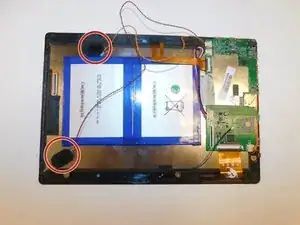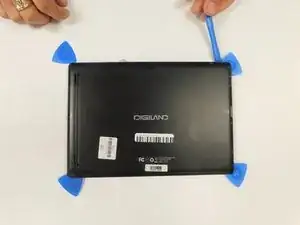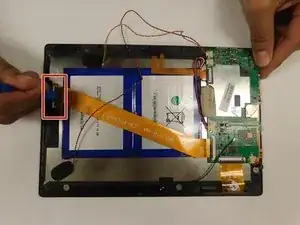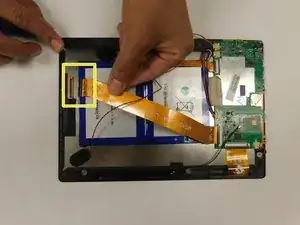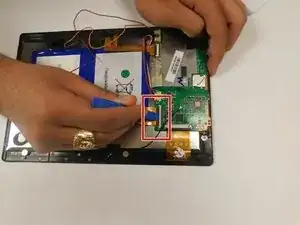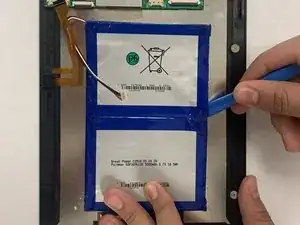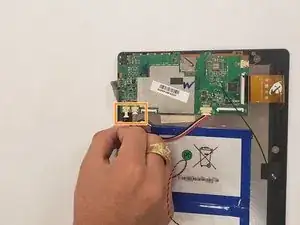Introduction
Speaker volume is low or audio is distorted are symptoms of a faulty speaker. Please review our troubleshooting page Digiland 10.1'' DL1016 Troubleshooting before proceeding to the replacement. Once you have determined your symptoms and are certain you need a speaker replacement, continue on with this guide.
This guide will help you replace the speaker of a Digiland 10.1” DL1016 device
Tools
-
-
Pull back the black flaps on the ZIF cable connectors.
-
Pull the ribbon cables out of the connectors.
-
-
-
There is glue that holds the battery down, so carefully pry it open. You may need to use some force.
-
Conclusion
To reassemble your device, follow these instructions in reverse order.