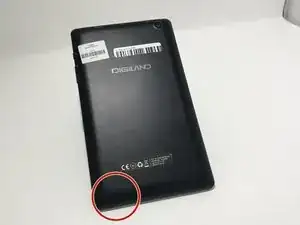Introduction
This guide will demonstrate how to replace the DigiLand DL8006's speaker. If your device is playing distorted audio, is playing a buzzing sound, or is not playing audio at all, your speaker may be broken. Make sure you understand how to remove the battery before completing this guide, and that you have an ESD-safe tool at the ready to remove the speaker.
Tools
Parts
-
-
Pop up the locking tab of the ZIF connector using tweezers, and carefully pull the cable out from the motherboard.
-
Remove the lower section of the ribbon cable repeating the previous bullet.
-
Conclusion
To reassemble your device, follow these instructions in reverse order.