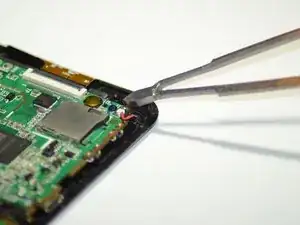Introduction
This is a step-by-step guide to replace your Digiland DL718M microphone. In your Digiland DL718M device are some of the videos you watch missing sound? Or some of the videos you record not picking up things you said? You might think it’s the speaker, but it’s actually your microphone. In this guide, you will be taught step by step how to replace the DigiLand DL718M microphone. Once you complete this, you will get back your sound clarity.
Tools
-
-
Slide the small, circular microphone out of its slot in the bottom left corner of the device using an opening tool.
-
-
-
Desolder the two wired connection (red and black) between the microphone and motherboard from the motherboard.
-
Remove the microphone from the tablet.
-
To reassemble your device, follow these instructions in reverse order.