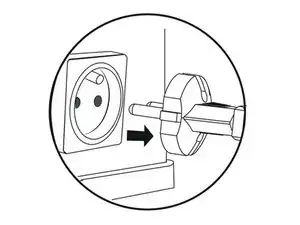Introduction
this guide will show you how to successfully replace the power cable
Tools
Conclusion
By the end of the guide you will have successfully replaced your power cable