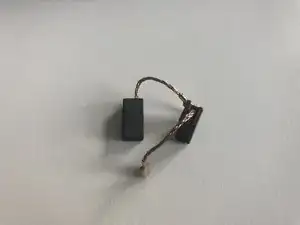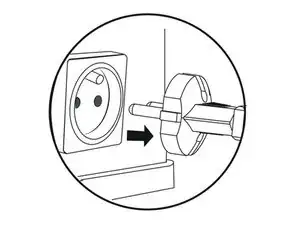Introduction
This tutorial shows you the change of only one carbon, to change the second you just have to follow the same method.
Tools
Conclusion
by the end of the guide you will have replaced the carbon in your device