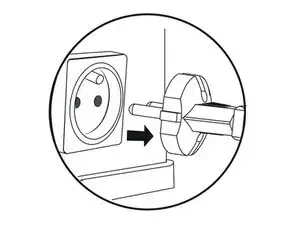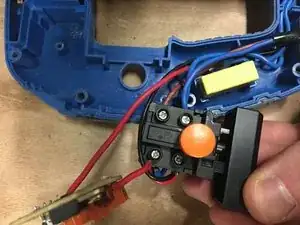Introduction
this guide will show you how to replace the switch
Tools
-
-
Using a screwdriver or screwdriver, unscrew and open the device.
-
Unlock the tray by lifting the lever.
-
Conclusion
follow guide through or in reverse to reassemble