Introduction
Tools
-
-
Use a spudger to lift up the screen assembly ribbon cable flap, then remove the ribbon cable.
-
Screen Information: Model AM0310R-04 Lot # NHT18080052
-
-
-
Carefully use one or more opening picks to remove the adhesive holding the battery down, then remove the battery.
-
To reassemble your device, follow these instructions in reverse order.
7 comments
@richy14330 The connector type is JST ACHR-03V.
Andrew S -
Still looking ... Where to get a battery for this receiver? What type of battery is it ?
I don't think you can get a replacement battery for this device anywhere. It is a 950 mAh 06220 battery made by Jhih Hong Technology. The model number seems to be BAT000023 and the type is 1ICP4/44/59.
Andrew S -













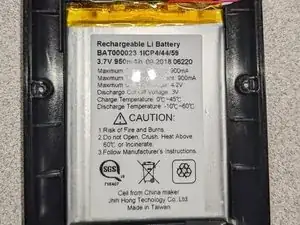

Thank you! Where can we buy the screen?
Enrique -
I didn't get any of the details on the screen when I tore it down, I will try to get the information from the original display when I can.
Andrew S -